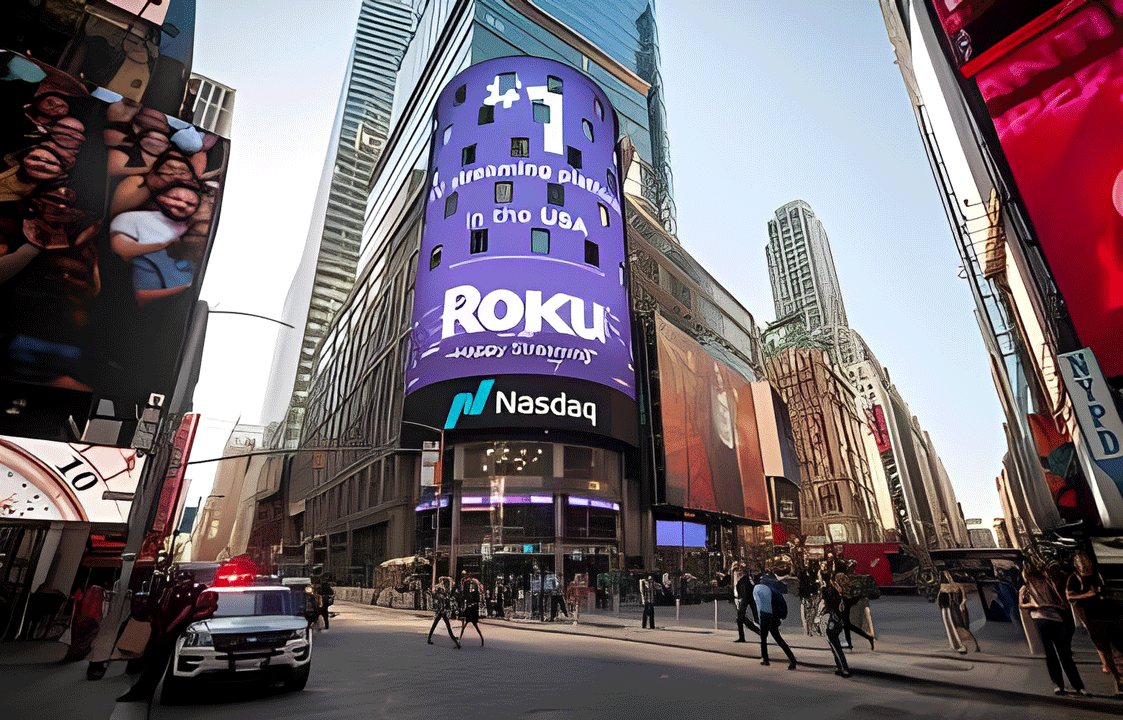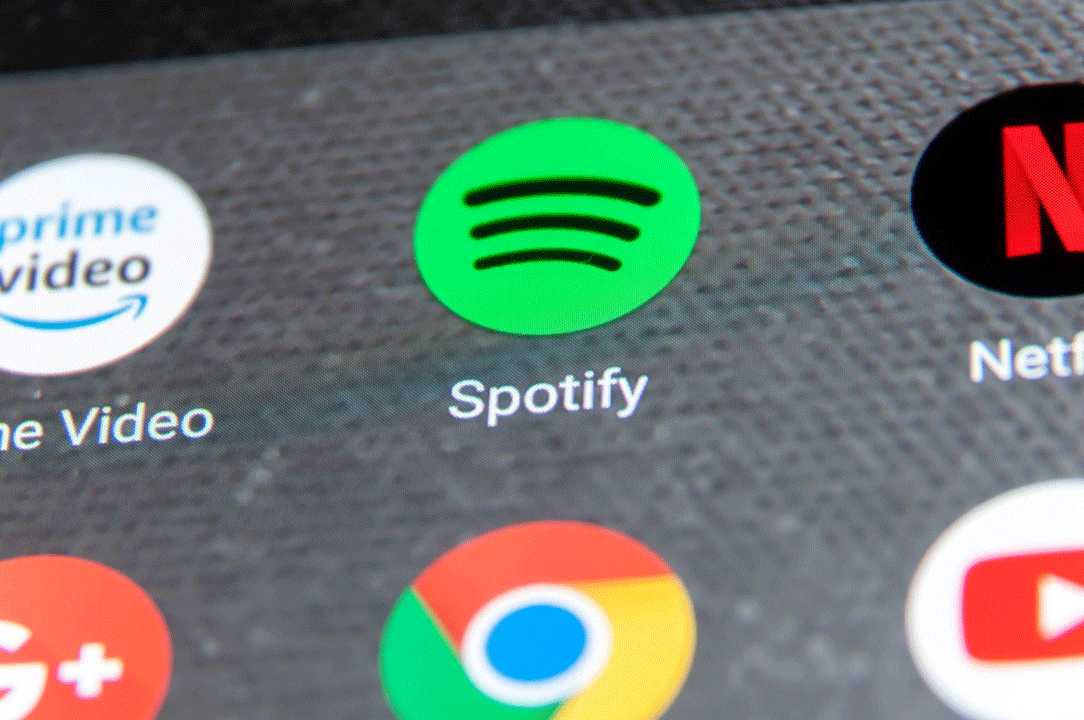
How to Decide: Netflix vs. Amazon Prime Video – Activation, Registration, and Content Exploration
Deciding between Netflix and Amazon Prime Video comes down to a few key factors: your budget, whether you want other perks besides streaming, and the specific content you are looking for.
Here is a comprehensive guide comparing the two across Activation/Registration, Cost, and Content/Features.
| Feature | Netflix | Amazon Prime Video |
| Primary Focus | Pure video streaming service. | Key perk of a broader Amazon Prime membership (shipping, music, etc.). |
| Activation/Registration | Simple, direct sign-up on the Netflix website or app. Requires email and payment info. | Sign-up is tied to an Amazon account (you can sign up for a Prime Video-only plan or full Prime). |
| Cost & Plans | Multiple tiers (e.g., Standard with Ads, Standard, Premium). Higher tiers required for 4K/UHD and more simultaneous streams. | Typically included with a full Amazon Prime membership (annual saving is better). A Prime Video-only subscription is available and usually affordable. 4K/UHD is often included in the standard Prime Video plan. |
| User Interface (UI) | Generally considered more intuitive, smoother, and better at personalized recommendations. | Functional, but can be confusing as it heavily intermixes included Prime content with content for rent or purchase. |
| Content Exploration | Curated: All movies and shows listed are included in your subscription (no extra rental fees). Strong focus on popular, original series and movies (e.g., Stranger Things, The Crown). | Vast Library + Store: Includes thousands of movies/shows, but also acts as a digital rental/purchase store. Strong on original TV shows (e.g., The Boys, The Marvelous Mrs. Maisel), movies, and often has live sports. |
| Extra Perks | Only streaming and a small collection of mobile games. | Full Prime Membership: Free and fast shipping, Prime Music, Prime Reading, photo storage, and more. |
1. Activation and Registration Process
The sign-up process for both is straightforward but differs due to the nature of the service.
Netflix
- Start: Go to the Netflix website or download the app.
- Choose a Plan: Select one of their tiered subscription plans (Standard with Ads, Standard, or Premium).1
- Account Creation: Enter your email address and create a password.
- Payment: Enter your payment information.
- Profile Setup: Create individual profiles for different viewers.2
Amazon Prime Video
- Amazon Account: You must have an Amazon account (which is free).
- Membership Choice:
- Full Amazon Prime: Sign up for the full Prime membership, which includes Prime Video.3
- Prime Video Only: In some regions, you can subscribe to Prime Video as a standalone service.
- Registration: The streaming service is “activated” simply by being logged into your Amazon account on the Prime Video app or website.
- Trial: Amazon often offers a 30-day free trial for its Prime membership, allowing you to test the service at no cost.4 (Netflix trials are rare or non-existent in most regions).
2. Content Exploration and Library
This is the most critical difference and should heavily influence your choice.
| Category | Netflix | Amazon Prime Video |
| Original Content | Quantity and Global Impact: Known for generating constant “buzz” and high-profile hits across all genres globally. | Quality and Blockbusters: Focuses on high-budget prestige series, major movie acquisitions, and occasional sports licenses. |
| Back Catalogue | Curated: Focuses on popular licensed titles, but less quantity than Prime. What’s there is 100% included. | Massive: Has a larger total number of titles (TV and movies). |
| Non-Included Content | None. Everything on the platform is included in your subscription. | Significant. The UI mixes included content with thousands of titles for rent or purchase, which can be frustrating. |
| Sports/Live | No live sports. | Yes. Includes select live sports events (e.g., NFL, WNBA in the US) in your subscription, depending on your region. |
The Decision on Content:
- Choose Netflix if: You want a constant stream of new, universally popular original series and movies, a simple interface, and you hate the idea of paying extra for rentals.
- Choose Amazon Prime Video if: You want the highest quantity of content, need the full Amazon Prime benefits (like shipping), or want access to specific high-budget Prime Original series.
3. The Final Verdict: Which is Right for You?
| Your Priority Is… | Recommendation | Rationale |
| Best Value & Perks | Amazon Prime Video | The full Prime membership is highly affordable when considering the free shipping, music, and other services it includes. |
| Ease of Use & Discovery | Netflix | The interface is cleaner, highly polished, and its recommendations are generally better than Prime Video’s. |
| 4K/UHD Streaming | Amazon Prime Video | 4K is often included in the standard price, whereas Netflix requires its most expensive “Premium” plan. |
| Original Hits & Buzz | Netflix | It releases the highest number of globally trending, must-see original series. |
| Movies & Rentals | Amazon Prime Video | Its video store allows you to rent or buy nearly any new release immediately, which Netflix does not offer. |